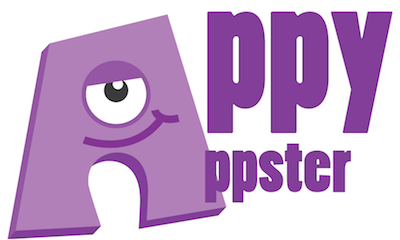TSS on the App Store
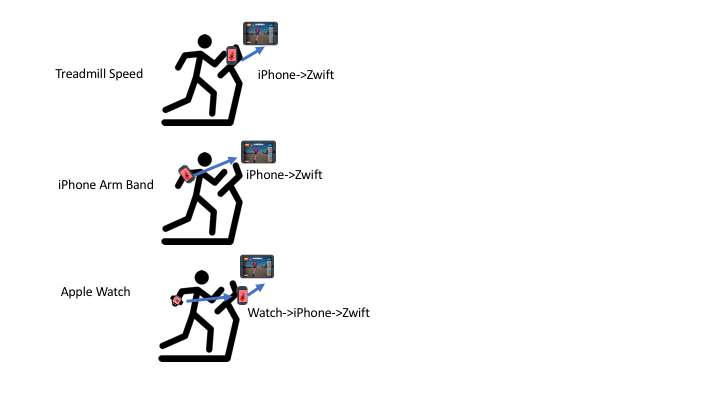
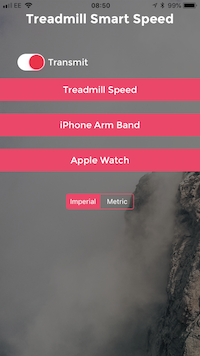
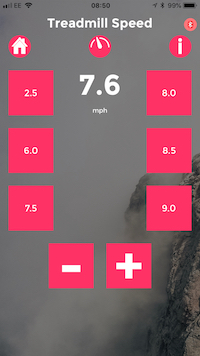
You choose your preferred Speed Input:
1 - Select the speed your treadmill is moving on the app and this is transmitted via bluetooth to your receiver.
- Send the Gradient information to ZWIFT
2 - Attach the iPhone security to yourself and run. The iPhone's motion sensor will estimate your speed and transmit this to your bluetooth receiver.
****** iPhone 5S and above. *****
******THIS OPTION WILL BE DISCONTINUED IN FUTURE VERSIONS, PLEASE RELY ON TREADMILL MODE OR WATCH MODE
3 - Use your phone in combination with your Apple Watch. The Watch will send Speed, Cadence and Heart Rate via your phone and transmit these to your bluetooth receiver. (Watch workouts can be saved as part of your daily activity rings)
Notes:
• TSS Watch Module - requires an Apple Watch to calculate Heart Rate, Cadence and Speed data.
• TSS Watch Module integrates with the Health App on your iPhone to contribute to your Activity Rings. It will request permission to access the relevant data types associated with a workout.
*Connection to MAC Requires BLE 4.0 -
The Mac mini , MacBook Air were both updated with Bluetooth 4.0 support in 2011.
The MacBook Pro Mac 2012.
The Mac Pro in December 2013.
F.A.Q
1.
Q. Can I run Zwift and TSS on the same device?
A. No, typically have Zwift running on an iPad and TSS on an iPhone.
2.
Q Can I use my Apple Watch?
A. Yes. It transmits Speed, Cadence and HR to your iPhone which is then available to Zwift (Zwift must be on a separate device). Also available to any other Bluetooth receiver. e.g. Sport Watches.
3.
Q Can I use a MAC (*requires BLE 4.0) ?
A. Yes. Update:29 th Jan 2017. A new update to the Zwift software has now enable the pairing of BLE Running Speed Sensors with Zwift.
*Connection to MAC Requires BLE 4.0 :
• The Mac mini , MacBook Air were both updated with Bluetooth 4.0 support in 2011.
• The MacBook Pro Mac 2012.
• The Mac Pro in December 2013.
http://www.imore.com/how-tell-if-your-mac-has-bluetooth-40
4.
Q Can I use a PC ?
A. No and Yes. Zwift does NOT support a direct PC connection for your Bluetooth Speed Sensor, you need to connect via the Mobile Link app. Unfortunately you cannot run TSS at the same time as Mobile Link so you will need two iPhones :(
Checkout the ZWIFT support for the full low down on BLE and PCs
https://support.zwift.com/hc/en-us/articles/206576683-Bluetooth-LE-BLE-Support
*FEB2019 - ZWIFT is trialing direct bluetooth connectivity on Windows 10 PCs.
5.
Q. Is TSS only compatible with Zwift?
A. No. TSS acts like a normal footpod sensor, so *should be compatible with any BLE(BlueTooth Low Energy) device that would normally use a BLE footpod.
* should - TSS has not been tested with all possible devices(I am only one guy) I have tested with Polar Beat and Wahoo Fitness App.
6.
Q Can I calibrate my iPhone when in Arm Band Mode.
A. No, TSS uses the information directly from the iPhone motion sensor as calibrated by Apple. (ARM BAND MODE WILL BE DISCONTINUED
7.
Q Can I calibrate my Watch to be more accurate.
A. Yes, Apple has the following guidelines for calibrating watch Workout data. https://support.apple.com/en-gb/HT204516